Healthcare
Overview
Five Lives is a Digital Therapeutics start-up developing a brain health mobile app to help everyone measure and reduce their risk of dementia through an improved lifestyle.
I worked with two fellow designers, one PM and the CEO reimagining the user experience and redesigning the UI of the app’s homepage.
Company
Five Lives
Role
UI/UX Designer
Industry
Healthcare
Timeline
May 22 - Dec 22
What I Did
UX Design, UI Designer, Visual identity
Tools
The problem
Users don’t discover our features like the cognitive tests, or don’t take full advantage of existing features that let them improve their lifestyle.
The challenge
3 key areas to focus on while keeping the home screen navigation easy and intuitive.
Personalised journey
Users are facing a lack of clarity on the home screen regarding where to start and what the next steps are.
Showcasing activites
The home screen feels empty and doesn't effectively showcase available activities to users, leaving them uncertain about what the app offers.
Pillar score
Users might not realize they can tap on pillar scores to access more details and identify areas for improvement.
Users often experience a sense of confusion upon reaching the home screen.
And the data supports this.
We used these data observations as design anchors during our explorations and the rest of the design process.
<25%
of the users tap on pillar score to see more details
40-45%
of the users scroll to see the activities to complete
An opportunity
How might we enhance clarity on the home screen to guide users through the next steps and highlight available activities?
Performing better as a business
Besides looking into opportunities to improve the homepage for users, we also wanted to ensure that the redesign will help Five Lives perform better.
Drive more transactions
A unique home screen guides users on activities and motivates them to continue beyond the 7-day trial, encouraging them to sign up for a yearly subscription.
Data-driven decisions
A better structure so we can easily keep adding content and run A/B tests to provide valuable insights into user preferences, behaviors, and conversion rates.
Higher user retention
Drive higher engagement / retention (as measured by D1, D7 and D30 retention from completed assessment)
the solution
D0 challenge
Assessment
Breeze
Cast
Lifestyle and the brain
Breathing exercise
D1 challenge
Lifestyle log
?
Quiz
Snap
Swift
Twist
Brain games
D2 challenge
Lifestyle log
?
Quiz
Lifestyle and the brain
Brain games
Breathing exercise
AND/OR
Relax with music
From D3 onwards
Lifestyle log
?
Quiz
Lifestyle and the brain
Brain games
Podcasts
Breathing exercise
AND/OR
Relax with music
Exploring various concepts to assist users
We tested initial designs through user feedback and discussions with leadership and team members to develop a scalable solution. Leveraging the existing design system, we prioritized reusing components to streamline implementation.
In total, we explored over 10 design directions, some examples are outlined below.
Listing style
Cards style
Dashboard style
Task progression framework
Mix of cards + progression framework
Final information architecture (IA)
Here is the final Information Architecture of the Five Lives homepage.
It enhances understanding of available activities, offers essential information for exploring new content, and directs users on what steps to take next.
App flow reassessement : Refining feed placement and challenge logic
Before finalizing screen designs, the app's flow required a review, including modifying the current feed section, and establishing logic for users who don't complete today's challenge immediately.
Keeping the design system up-to-date
First time user experience & after 1st assessment completion
Over two weeks, I revamped the homepage to provide users with more product and science information, aiming to drive app downloads, while also creating ads and small animated brain games.
What impact?
CMS containing 30+ articles
Product and science info
Google Ads
Home screen header unveiling next steps and scores
What pillar to focus on?
New tabs will allow users to view the score evolution by tapping on the chosen pillar
What are the next steps?
New cards with illustrations guiding users through the next steps
Variations
These cards appear based on the user experience status, whether they completed the 1st assessment or are engaging with today's challenge.
Encouraging users for improvement
Score evolution
Introducing activity tiles on the score evolution screen, guiding users on activities to improve their scores in relevant pillars.
Congratulations screen
A screen encouraging users and providing them a recap of their score.
Exploring activities and tracing historical progress
Tasks to complete
A new section in the home screen which displays all tasks users have to complete.
Activity history
Removal of the current feed - Replaced by an activity history screen accessible from the top-right icon.
Post activity screens
Upon completing a daily challenge, a new tile appears on the post-activity screen, allowing users to track their progress, especially when multiple activities are required to validate the challenge.
The Impact
With the results we got from the A/B test so far , we believe this redesign will substantially increase transactions and improve discovery metrics for the homepage. Moreover, the new pages reuse components across the whole app, reducing the cost of building and maintaining the pages for further iterations.
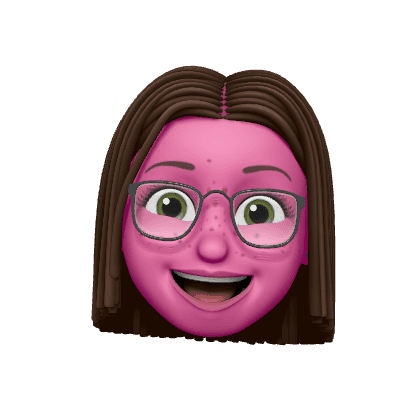
Thank you for reading
Reach out via email: celine.perruchoud@gmail.com





































